Extras for Free Download
| On this page you will find programs that I have created that you can download and use for free! If any of these downloads prove helpful to you, please consider a donation to help offset the costs of running and maintaining this website (clicking the donate button will launch a new tab or window to the PayPal website). |
Screenmaker & Screendrawer
| If you to love to program in BASIC, don't you ever wish you could simply design a layout onscreen and just save it to disk – instead of creating line after line of BASIC code with all of its confusing control characters? And then when you need to display that screen in your programs, don't you wish you could just call it up any time you want to? Well, your wishes have been granted and you didn't even need to bother a genie in the process! I developed "Screenmaker" to allow you to design screens easily and I developed "Screendrawer" to allow you to be able to display them back in your programs in a jiffy. And you're not limited to the standard 40x25 grid of characters either! You can make big screens, tall screens and wide screens too! The routine that calls your screens back is blazingly fast, so your programs won't be heavily bogged down even when scrolling through larger screen layouts (coursely, of course). You can download the D64 file HERE and just load the file titled "HEY! START HERE!" to start your journey into a better programming experience. |   
|
| As with all of my free software offerings, there are no warranties implied and no user support, but feel free to share them with your friends. You may have to reset your computer between the demo programs on disk. |
The Spreditor
  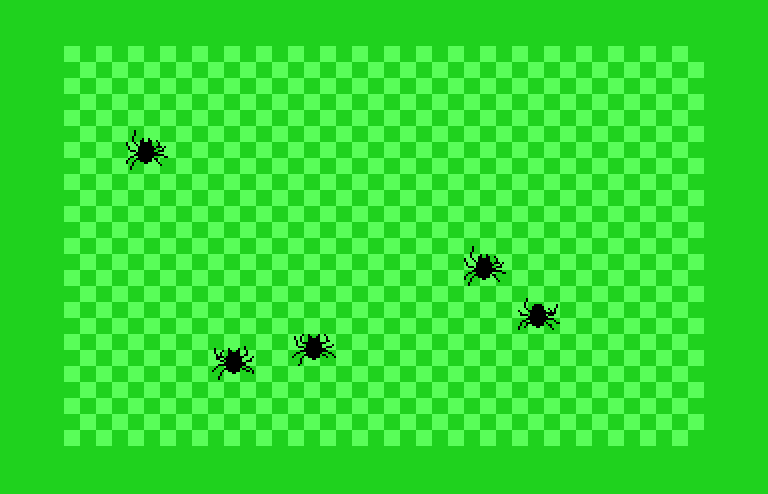
|
Looking back, I never had a lot of money to buy software for my Commodore 64, so if I needed a certain type of program, I usually created it from scratch. As a matter of fact, I can count on one hand the number of software packages I have ever bought for my C64 (and no, I didn't pirate any stuff either). Others would invite me to play the large assortment of games they had, so I was at least exposed to many of the games we're all familiar with. But aside from all of the software I created myself, a lot of my collection also came from programs that I had typed in from computer magazines. So I spent a great deal of my time typing in programs – whether my own or not. So I found my passion in the world of programming – gaming was secondary and I can't say I was ever good at it anyhow. But I loved to program games! And if you're making games, you need a good sprite editor, right? Okay, so that paragraph is all over the place! But whatever – let's trudge onward! |
|
Almost every programmer for the C64 had some kind of sprite editor in their arsenal. Perhaps you purchased such a program or found a sprite editor to type in from a magazine. Or if you're like me, you created your own. Most sprite editors that I ever came across didn't do much for you beyond allowing you to draw your shapes using a joystick. If you were a decent artist, you could come up with some pretty decent sprite shapes for your own games and programs. Even though I was pretty good at art, I often commissioned my brother to whip up some sprite shapes for me as the need would arise – he simply had a better eye for the quality I was looking for. But all the work he ever did was on a pretty rudimentary sprite editor that I had created and used for countless projects. And speaking of rudimentary, I couldn't help but feel that something was missing from my sprites – a certain level of quality that I wasn't able to achieve. The human touch has a kind of crudeness to it, ya know? As was my usual habit, when a need arose, I would write the software that would fill that need. Well, a need arose and so The Spreditor was ultimately born. For starters, I simply wanted a sprite editor that would make certain tasks easier for me – like drawing straight lines, shifting pixels around, and filling large voids. The Spreditor can do all that and can also flip and rotate sprite images. But I also wanted the process of animating sprite shapes to be much easier and much more precise. Here I'm not talking about the moving of shapes about the screen, but rather animating the pixels within the shapes. I created a simple programming language for use within the editor to help generate linear and rotational movement within the sprite shape "canvas" of pixels, and this movement would appear as you hop from shape to shape in a "page flipping" fashion. The end results can be quite impressive and a lot of the tedious work gets done by the software itself – all you do is supply some coordinates and then tell The Spreditor what to do with them. It seems that I finished up the software in 1998 and I tried selling it for a mere $10 (I think). Getting the word out about it was another matter, so I only ended up with one paying customer. But since The Spreditor is bundled with Vision BASIC as a "free" offering, I figure that I might as well make it genuinely free for everyone, and so now you can download The Spreditor and use it however you please. The original manual for the software is included in the download. As with all of my free software offerings, there are no warranties implied and no user support, but feel free to share them with your friends. You can download the software HERE and you can simply launch it with the usual LOAD"*",8,1. Since I have to pay a monthly amount for this ad-free website to host this software on, please consider offering a donation if you find The Spreditor a helpful program for all of your sprite-editing needs! |
On the Web
 VICE Emulator – The most popular C64 emulator for Windows. To keep it simple, skip past the "nightly build" and download the current "binary distribution". VICE Emulator – The most popular C64 emulator for Windows. To keep it simple, skip past the "nightly build" and download the current "binary distribution".
|
 CCS64 – Another great C64 emulator for Windows! Also supports REU emulation. CCS64 – Another great C64 emulator for Windows! Also supports REU emulation.
|